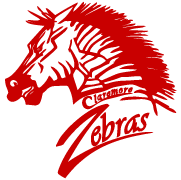Everyone has been enjoying their snow days!!!!
#CPSZEBRAPRIDE







It looks like the meteorologists were right on the mark this time. Claremore Public Schools will be closed again on Wednesday, February 19th, due to the continued winter weather. While we always strive to keep schools open, safety remains our top priority.
After-school activities, athletics, and competitive events are canceled. Coaches and program directors will provide updates on specific activities through Rooms on your CPS mobile app.
This will be an official “snow day,” so your assignment includes being safe, staying warm, and making a memory! Make it “A Great Day To Be A Zebra.”
District leaders will continue to monitor the forecast and evaluate conditions, and decisions will be made on a day-by-day basis. Updates will be on all CPS platforms (Website, Mobile App, Facebook, & Email) and local TV stations. Download the app on Android or iPhone. Make sure your contact information is up to date on your parent portal.
Winter weather frequently asked questions: https://www.claremore.k12.ok.us/article/643291

How are you spending your snow day?!?
Curled up inside with a book, puzzle or legos?!? Waiting for the snow to go outside?!?? We want to see. Send your snow day pictures to our fb messenger and we will post throughout the day!
#CPSZEBRAPRIDE

Huge thanks to the Reveille Rotary Club for generously providing our 3rd-grade students with their very own dictionaries! Our students and teachers were thrilled to receive them and can’t wait to put them to good use. What a wonderful way to support learning!
#CPSZEBRAPRIDE










How sweet is this?!?
Faith and Jarred met at Catalayah in 3rd grade and are now engaged!
Jarred proposed to Faith on Valentine’s Day and she said yes!
Faith and Jarred were dance partners in Mr J’s class.
💃🏼🕺🏼
They would both wear pink on picture days so they would match in the yearbook.💗
And in 4th grade Jarred gave Faith a stuffed lion holding a heart for Valentine’s Day that she still sleeps with every night! 🥹
Jarred said he wanted to get a bear that said the word love on it but his mom told him love is a very strong word. 🤣
We are so happy their journey began at Catalayah!
Congratulations Jarred and Faith!!💍❤️🎉





Claremore Public Schools will be closed on Tuesday, February 18th, due to the winter weather advisory, dropping temperatures, and road conditions. While we always strive to keep schools open, safety remains our top priority.
After-school activities, athletics, and competitive events are canceled. Coaches and program directors will provide updates on specific activities through Rooms on your CPS mobile app.
This will be an official “snow day,” so your assignment includes being safe, staying warm, and making a memory! Make it “A Great Day To Be A Zebra.”
District leaders will continue to monitor the forecast and evaluate conditions, and decisions will be made on a day-by-day basis. Updates will be on all CPS platforms (Website, Mobile App, Facebook, & Email) and local TV stations. Download the app on Android or iPhone. Make sure your contact information is up to date on your parent portal.
Winter weather frequently asked questions: https://www.claremore.k12.ok.us/article/643291


Presidents Day!!!
Ms. Halls 1st graders told us what they would do if they were President and it's adorable!!!

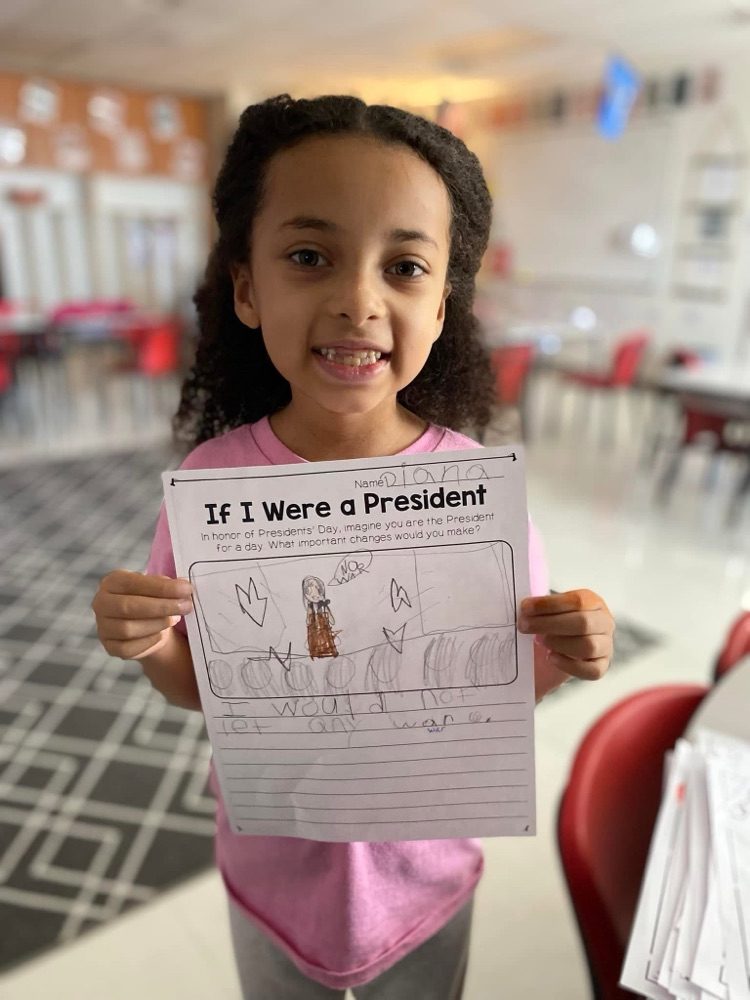








Our sweet cafeteria ladies made cake pops for our students on Valentine's Day. What a sweet treat!!!!
We sure do love our cafeteria ladies!
#CPSZEBRAPRIDE










One more day of our Sweetheart Cart!!!
Students can purchase items on their way to Rise and Shine. Items are $.25-$1.00
#CPSZEBRAPRIDE

Reminders for Valentines Day tomorrow!

Thursday, Feb. 13th
Lunch Menu
Steak Fingers
Turkey Wrap
📅 Monday, February 17th, Claremore Public Schools will be CLOSED in observance of Presidents Day!
Here are a few quotes to ponder as you rest, relax, and ready yourself to finish the school year strong.
🤝"We must dare to be great; and we must realize that greatness is the fruit of toil and sacrifice and high courage." – Teddy Roosevelt
🤝"If your actions inspire others to dream more, learn more, do more, and become more, you are a leader." – John Quincy Adams
🤝"Efforts and courage are not enough without purpose and direction." – John F. Kennedy
Enjoy your long weekend, and make it A Great Day to Be a Zebra!

Kindness Week Dress up Day!!
Wear pj's or red!!!
#CPSZEBRAPRIDE










Reminders for Valentine's Day!
Please no glass or balloons for kiddos riding the bus.

Valentines Grams are due Wednesday. $1 each or $20 for the class.
#CPSZEBRARPIDE

Kindness Week Dress up Days!!
#CPSZEBRAPRIDE

Running Club Reminder!!
Due to the forecast of cold and rainy weather today, we will NOT have Running Club after school. Stay warm and dry!
#CPSZEBRAPRIDE
📢 Running Club Update! 🏃♂️🌧️
Due to the forecast of cold and rainy weather on Monday, we will NOT have Running Club after school. Stay warm and dry!
#CPSZEBRAPRIDE

Happy World Read Aloud Day!
Today, we celebrated the joy of storytelling with special moments shared between staff and their own children, as well as read-alouds in classrooms across our school!
Reading aloud brings stories to life, builds connections, and inspires a love for books. Seeing our Catalayah family—both at home and in the classroom—sharing the magic of reading is what today is all about!
#CPSZEBRAPRIDE










📢 Running Club Update! 🏃♂️🌧️
Due to the forecast of cold and rainy weather on Monday, we will NOT have Running Club after school. Stay warm and dry!
#CPSZEBRAPRIDE